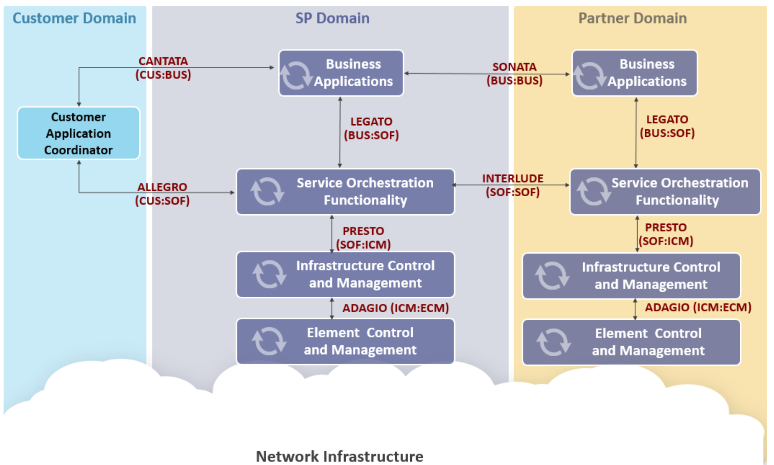Fluorine Install
The Unimgr features are bundled in the Opendaylight Fluorine release. To install the features, first you need to repo-add the Unimgr feature repository – this registers the Unimgr features with the karaf container.
feature:repo-add mvn:org.opendaylight.unimgr/features4-unimgr//xml/features
Then you can install individual Unimgr features:
feature:install odl-unimgr
feature:install odl-unimgr-legato-api
feature:install odl-unimgr-ovs-driver
Weekly Meetings
Thursdays 08:30 AM Pacific Time Join via web: https://cisco.webex.com/cisco/j.php?MTID=m23afd6ff433364a663ee68674f486854
Or join by phone: https://cisco.webex.com/cisco/globalcallin.php?serviceType=MC&eventID=463771787&tollFree=1
Meeting number (access code): 200 892 737
Meeting password: unimgr (864647 from phones)
Resources
- Project Proposal Document (based on Lithium release)
- Oxygen Release
- Nitrogen Release
- Carbon Release
- ODL Developer Resources
Documentation
Getting Started for Users
Getting Started for Developers
Requirements